Create Trip
Transaction: Create a Trip
Transaction form code: WSHFSTRX
Module: Oracle Shipping
Description:
A trip is a route followed by a freight carrier. Usually a trip can have multiple deliveries departing from shipping warehouse then delivering at a customer location, then to next customer location and so on. Trips can be automatically created or manually. Trips are made up of deliveries.
Navigation:
Shipping super user responsibility -> Shipping -> Shipping -> Transactions
- Query the open deliveries
- From the output results screen select one or more deliveries. To select multiple deliveries press ‘Ctrl’ button on keyboard and ‘Enter’ on each line. In this screen shot you will see two lines are selected.
- Select ‘Auto-create Trip’ under Actions drop down and click ‘Go’ to create a trip.
- Save the transaction.
- Other way to create is ‘right click’ on any line that gives different actions you can perform on the line.
- Once trip is created you can query the trip to view the trip and trip stop details. By default Trip status will be in ‘Open’ status.
Click on ‘Stops’ to view trip stop information.








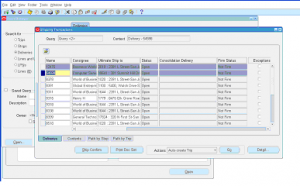
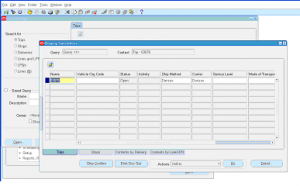
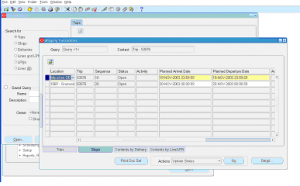
Leave a reply