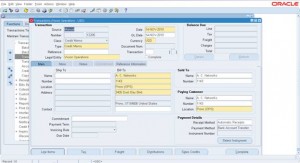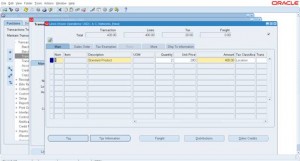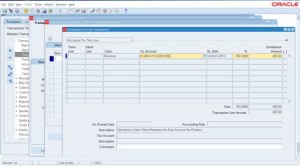Customer Profile Classes Setup
Form Application: Oracle Accounts Receivables
Form Name: ARXMACPC
Form Path: /oracle/apps/r12/visr12/apps/apps_st/appl/ar/12.0.0/forms/US/ARXMACPC.fmx
Customer Profile classes consists of setting up limits/rules for credit checks, payment terms etc. Once profile classes are setup they can be assigned to customers.
Navigation: Login to Oracle Apps -> Select Accounts Receivables responsibility -> Setup
- Navigate to Customers -> Profile Classes
- Query any existing profile class to modify or enter new profile class name
- Enter the Profile Class Name
- Enter Profile Class description
- Check the ‘Active’ flag to make profile class active
- Setup ‘Profile Class’ tab fields
- Balance forwarding enable
- Bill level
- Bill type
- Invoice Tax printing rule
- Invoice grouping rule
- Payment terms
- Allow discount
- Override terms
- Discount grace days
- Send statements
- Send credit balance
- Send dunning letters
- Collector name
- Collector classification
- Periodic review cycle
- Analyst
- Tolerance %
- Credit Check
- Match Receipts by
- Auto cash rule set
- Remainder rule set
- Auto receipts include disputed items
- Setup ‘Late Charge Profile’ tab fields
- Enable late charges
- Charge calculation
- Additional Charges & Reductions – Credit items & disputed transactions
- Late charge type
- Payment term
- Message text
- Interest calculation formula
- Interest calculation period
- Days in period
- Receipt grace days
- Hold charged invoices
- Charge beginning date
- Use multiple interest dates
- Setup ‘Profile Class Amounts’ tab fields
- Credit limit amount
- Order credit limit amount
- Minimum receipt amount
- Minimum statement amount
- Exchange rate type
- Minimum customer balance tolerance
- Minimum Invoice balance
- Minimum charge per invoice
- Interest charge type
- Interest charge value
- Charge schedule rule
- Penalty charge type
- Penalty charge value
- Penalty charge schedule rule
Save the changes