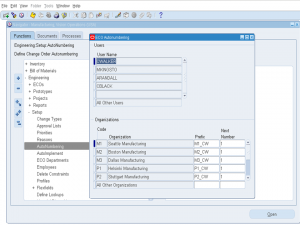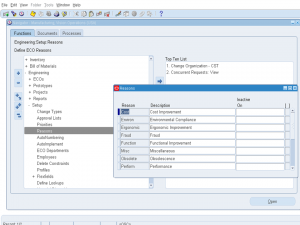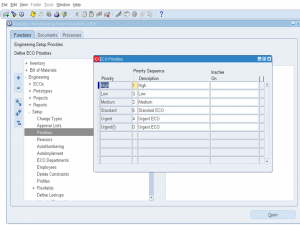8. ECO Auto Numbering
ECO Auto Numbering is a setup done in Oracle Engineering Module that controls numbering for each employee/user. ECO numbering can be setup differently in each inventory organizations.
Navigation: Engineering -> Setups -> Auto Numbering
1) User Name: Select user login
2) Organization Code: Select Inventory organization
3) Prefix: ECO number prefix
4) Next Number: ECO Number for the next ECO when this user creates.
Save the changes.