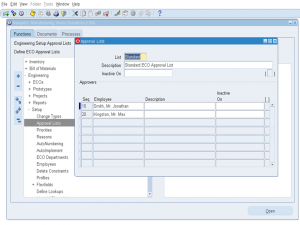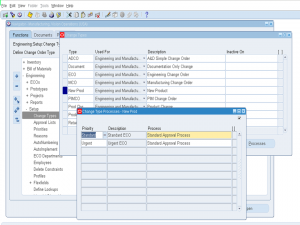5. ECO Approval List
Engineering Change Order (ECO) Approval List are defined through ‘Setup’ and later attached to ECOs for controlling who can approve ECOs.
Navigation: Engineering -> Setups -> Approval List
1) List: Enter ECO Approval List name
2) Description: Enter meaningful description of ECO approval list
3) Inactive On: Enter end date after which the ECO list will become inactive
4) Seq: Sequence of approver
5) Employee: Approver name
6) Description: Employee description
7) Inactive on: End date any approver from the list without end dating the entire approval list.