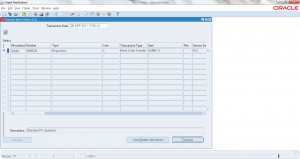Transact Move Orders
- Form Application: Inventory
- Form Name: INVTOTRX
- Form Path: /oracle/apps/r12/visr12/apps/apps_st/appl/inv/12.0.0/forms/US/INVTOTRX.fmx
Transact Move Orders screen is used to allocate the material, view/update allocations and finally to execute the transactions.
Move Order must be in APPROVED status to transact it.
Transact Move Order - Oracle Inventory
Navigation: Login to Oracle Apps -> Select Inventory responsibility -> Move Orders -> Transact Move Orders.
- Enter the ‘Move Order From’ and ‘Move Order To’ numbers to search.
- Click ‘Find’
- Select the move order lines by checking left hand side check box
- Click ‘Allocate’ if not allocated already. Allocation will reserve the onhand quantity to the move order.
- Click ‘View/Update allocations’ to change allocation/reservation details.
- Click ‘Transact’ to executes the transaction.
- Click ‘OK’ once ‘Transaction Complete’ message appears.
Now Move order successfully transacted i.e. onhand inventory is transferred from ‘Source subinventory/locator’ to ‘destination subinventory/locator’.