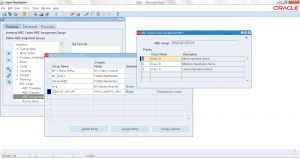9.3 ABC Assign Items
- Form Application: Inventory
- Form Name: INVADAAS
- Form Path: /oracle/apps/r12/visr12/apps/apps_st/appl/inv/12.0.0/forms/US/INVADAAS.fmx
Item Assignment to ABC classes is the last step in ABC classification process. This process uses the ABC groups, ABC Compiles and ABC classes information that was already setup.
Navigation: Inventory responsibility -> ABC Codes -> Assign Items
- Select the ‘ABC Assignment Group’
- Click ‘Find’
- Enter the ‘% of items’ or ‘%of Value’ for each ABC classes in this group, total percentage will be 100%
- Click on ‘Assign’
Save the details. This completes the ABC assignment to Items.