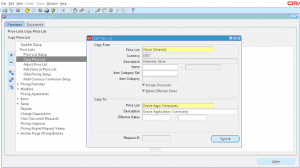Copy Price List
Price List can be manually created or copied from an existing price list and necessary changes can be made later.
Navigate to Oracle Pricing Manager responsibility -> Price Lists -> Copy Price List
Enter the information to copy price list
1 ) Enter price list from which information will be copied
2 ) Currency and description are defaulted from the selected pricelist
3 ) Items from and to: Select the specific items if only list price for that items to be copied.
4 ) Select the Item category set or item categories for which list price will be copied.
5 ) Check the ‘include discounts’ to copy discounts information.
6 ) Check the ‘Retain Effective Dates’ to copy effective dates.
7 ) Enter the new price list name and description
8 ) Enter the price list effective date information if applicable.
Click ‘Submit’ to launch the concurrent program. Once concurrent request is completed normal, you can query the price list to verify the copied price list information.