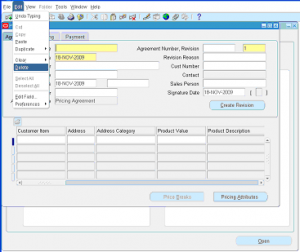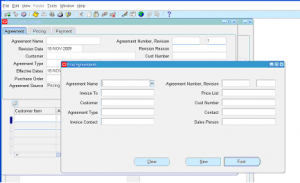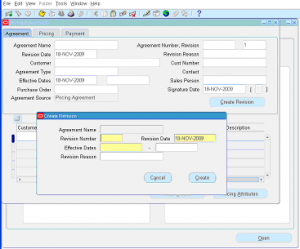Delete Pricing Agreements
Pricing agreements can be deleted if they no longer required, but if pricing agreement is referenced in a sales order it cannot be deleted, instead its effective date can be changed to end date it.
Navigate to Oracle Pricing Manager responsibility -> Pricing Agreements
Navigate to top menu: View -> Find
Select any one or multiple parameters to search existing pricing agreements.
Once you find the relevant pricing agreement
Navigate to top menu: View -> Delete.
This action will delete the current pricing agreement that is opened. If there are any previous sales orders referenced by this pricing agreement then you will get error message.