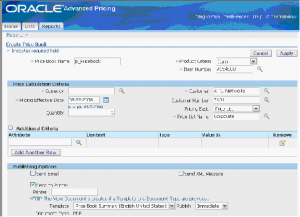Price Books feature is relatively new feature in R12. This functionality let you generate and publish price books to customers from multiple price lists and formulas.
Navigate to Oracle Pricing Manager responsibility -> Price Books
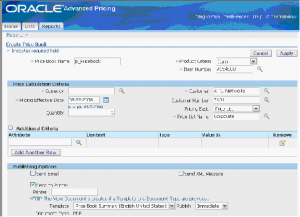
Price Bok create
1 ) Enter the price book name for each customer.
2 ) Select the operating unit to which price book is attached to.
3 ) Pricing perspective: Here you select the core application in which pricing engine is executed i.e. order management for sales order price execution. When price book generation program runs it simulates the pricing engine to derive the prices for a customer to arrive at list price.
4 ) Product Criteria: You can choose All items, specific item, item category or price list.
Price calculation criteria:
5 ) Select currency
6 ) Select customer
7 ) Select pricing effective date
8 ) Select price basis: Choose price list or agreement
Addition attribute criteria: You can choose additional attributes to determine the price.
Communication method: You can select any of the options
- Send E-mail
- Send to Printer
- Send XML message
Template: You can choose the template format for publishing the price list.
Document Type: Select the document type for publishing: Options available are EXCEL, PDF and RTF.
Publish: You can publish immediately or on a scheduled date.
Once you are ready click on ‘APPLY’ to generate and publish the price book.