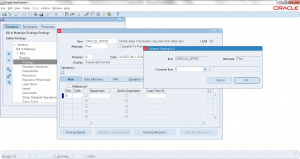Resource Where Used Inquiry
- Form Application: Bills of Material
- Form Name: BOMFQWRS
- Form Path: /oracle/apps/r12/visr12/apps/apps_st/appl/bom/12.0.0/forms/US/BOMFQWRS.fmx
Resource Where Used in a Inquiry only screen to see where (i.e. routing & operations) the given resource is used. This helps in doing impact analysis while doing resource changes.
Navigation: BOM responsibility -> Routings ->Resource Where Used
- Enter the Resource Name
- Enter the Effective Date
- Click on ‘FIND’
You will see all primary, alternate routings along with routing information for a given resource. Only one resource can be inquired each time.