Transaction Historical Summary Report
- Type: Report
- Name: Transaction Historical Summary
- Short Code: INVTRHAN
Transaction Historical Summary report summarizes historical inventory transactions based on given parameters.
Navigation:
Inventory Super User -> Reports -> Transactions -> Select Name of the report ‘Transaction Historical Summary’ -> Enter parameters -> Click OK -> Click Submit.
Parameters:
- Selection Option
- Sort By
- Cost groups From
- Cost Groups To
- Include Consigned
- Rollback to this date
- Category Set
- Categories From
- Categories To
- Items From
- Items To
- Subinventories From
- Subinventories To
- Source Type for column one
- Source type for column two
- Source type for column three
- Source type for column four
Output:
Navigate to top menu -> View -> Requests -> Find -> Click on ‘View Log’ to see the concurrent request log -> Click on ‘View Output’ to see the request output.








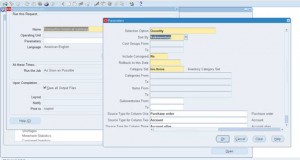
Leave a reply