Find Trip
Transaction: Find trip
Form Short Code: WSHFSTRX
Module: Oracle Shipping
Description: Query manager screen can be used to query any shipping related transaction. In this tutorial we will learn how to query TRIPS using query manager.
Navigation: Shipping super user responsibility -> Shipping -> Shipping -> Transactions.
- Select ‘Query For’ as ‘Trips’
- Enter any trip related parameters
- Click ‘Find’ to view the query results
Output displays all the trip transactions matching the parameters entered.








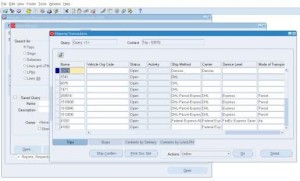
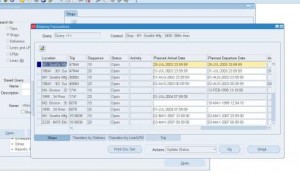
Leave a reply