Redeeming Accruals
Price Adjustments can be applied instantly or can be accrued for future use. In this screen you can mark accrued price adjustments as redeemed and record redemption transaction. You can also make adjustments for any errors like cancelling redeemed coupons.
Navigate to Oracle Pricing Manager responsibility -> Modifiers -> Accrual Redemption.
1 ) Query the accruals
2 ) Select the record
3 ) Check the ‘Redeemed’ check box.
4 ) Enter the transaction reference number
5 ) Enter the payment system that issued payment for the accrual.
6 ) Enter the redeemed date.
7 ) Save the changes.








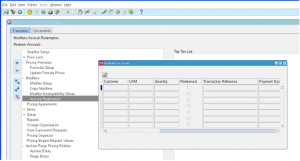
Leave a reply