Update Formula Prices
When price list is setup with formulas it can be setup as ‘static calculation’ or ‘dynamic calculation’. For static calculation you must run the background concurrent program to update prices, for dynamic calculations pricing engine can calculate the price real time.
This functionality is used to update static list price calculations.
Navigate to Oracle Pricing Manager responsibility -> Pricing Formulas -> Update Formula Prices.
1 ) Check the check box to run for new and modified price list lines only.
2 ) Select whether to update all pricing formulas or specific formula, if specific formula is chosen then select the pricing formula name.
Click ‘Submit’ to launch the concurrent program. This program updates all static pricing formulas.








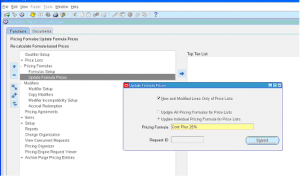
Leave a reply