Pricing Formula Setup
One of the important feature of Advanced Pricing is Pricing formulas.
Formulas are mathematical equations to derive the list prices. You can attach a price to price list line or you can enter a formula the retrieves the price dynamically when pricing engine is called.
Navigate to Oracle Pricing Manager responsibility -> Pricing Formulas -> Formulas Setup
1 ) Enter the formula name
2 ) Enter the description of formula
3 ) Enter the effective dates for the formula
4 ) Enter Formula. Formula is entered based on step numbers.
Navigate to formula lines
Enter the formula type, pricing attribute context, pricing attribute, component and step number.
Once Formula is created you need to run a concurrent program ‘Build Formula Package’ to generate the formula package.








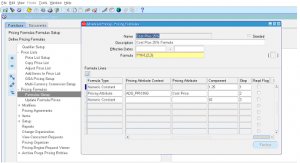
Leave a reply