10.0 Open Inventory Accounting Period
- Form Application: Inventory
- Form Name: INVTTGPM
- Form Path: /oracle/apps/r12/visr12/apps/apps_st/appl/inv/12.0.0/forms/US/INVTTGPM.fmx
Inventory Periods control transactions into specific GL period. It is financial practice to split a financial year into multiple accounting period and based on date transactions flow into any of these accounting period. For accurate financial reporting each period is OPENED and CLOSED by authorized people.
Navigation: Inventory responsibility -> Accounting Close Cycles -> Inventory Accounting Period
- Select the Inventory ‘Period’
- Find only FUTURE status period
- Click ‘Change Status’
- Click ‘OK’ when prompted ‘Open this period?’
Concurrent program is submitted, once it is completed NORMAL, navigate again to check the Inventory accounting period status changed from FUTURE to OPEN.








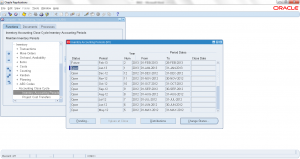
dina aqaileh said on July 29, 2013
Helpful note thank you
ymusani said on September 20, 2016
Helpful for me
Thanks