Copy Workday Calendar
Workday calendar can be manually created or copied from an existing calendar and make necessary modifications. In this section we will learn about how to create a calendar by copying from another calendar.
Navigate to BOM responsibility -> Setup -> Calendars.
1 ) Enter the calendar name, description and quarterly type.
2 ) Go to ‘TOOLS’ -> COPY
3 ) Enter the calendar to copy from.
4 ) Click OK to launch a background process to create new workday calendar.
5 ) Once the background request completes, you can open calendar to make necessary changes and rebuild it.








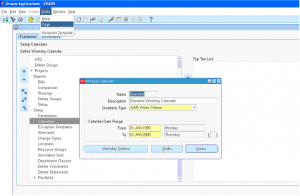
Leave a reply