3.6 Transfer to Manufacturing
Transfer to Manufacturing screen is used to move any engineering item/BOM/routing into an manufacturing item/BOM/Routing. Main difference between ‘copy to manufacturing’ and ‘transfer to manufacturing’ is copy keeps the engineering item as it is and creates a new manufacturing item, where as transfer to manufacturing moves an item from engineering to manufacturing.
Navigation: Engineering -> Prototypes -> Transfer to Manufacturing
1) Enter the item
2) Select BOM/Routing if they also need to be transferred to manufacturing
3) Enter new revisions of transferred item.
Click ‘TRANSFER’ to transfer the item to manufacturing.








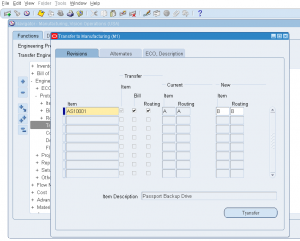
Leave a reply