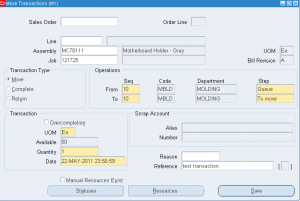WIP Move transaction
WIP (Work Order/Job) move transaction is performed when the the job completes one one operation/step and ready to move next operation/step.
Navigation: WIP -> Move Transactions -> Move transactions
- Enter the WIP Job number
- Select the ‘From’ and ‘To’ WIP operation sequence,step
- Enter the quantity to move
- Enter the transaction reason and reference (optional)
- Click on ‘Save’ to complete the transaction.