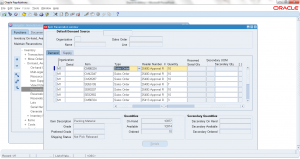5.2 View/Update Inventory Reservations
- Form Application: Inventory
- Form Name: INVRSVF1
- Form Path: /oracle/apps/r12/visr12/apps/apps_st/appl/inv/12.0.0/forms/US/INVRSVF1.fmx
Reservations functionality is used to hold material against a specific demand. Reservations can be SOFT (not location specific) or HARD (Location/lot/serial specific). Using ‘Item Reservations’ screen reservations can be added/updated or deleted.
Navigation: Inventory responsibility -> On-hand, Availability -> Reservations
- Enter the search criteria for finding reservations. E.g Organization, Item, supply or demand information
- Click ‘Find’ to view the reservations
- Or Click ‘New’ to enter new reservation.
- Output is shown in ‘SUPPLY’ and ‘DEMAND’ tabs.
- Demand tab shows the Item, transaction type, source of transaction, date, quantity, unit of measure
- Supply tab shows reserved subinventory, locator, lot, serial information.
To remove reservations, select the supply line and click EDIT -> DELETE record. Save the transaction to confirm the changes made.