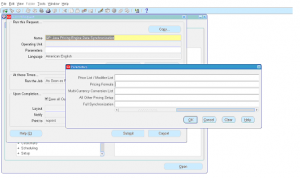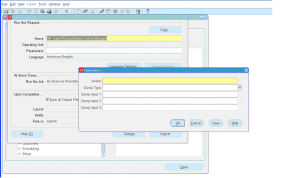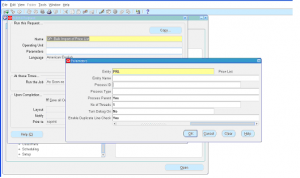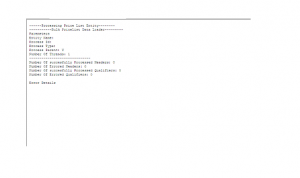QP Java Pricing Engine Data Synchronization
Report Name: QP: Java Pricing Engine Data Synchronization
Report Short Code: QPXJCCDS
Module: Oracle Advanced Pricing
Report Description:
This program synchronizes the pricing data from pricing table with java pricing engine.
Navigation:
Oracle Advanced pricing responsibility -> Reports -> Run Reports -> Select Report name as ‘QP: Java Pricing Engine Data Synchronization’ -> Enter the parameters.
Report Parameters:
- Price List / Modifier List:
- Pricing Formula:
- Multi-Currency Conversion List:
- All Other Pricing Setup:
- Full Synchronization:
Click ‘OK to submit the request. Navigate to menu bar -> View -> Requests to view the request output.
Report Output:
- This program doesn’t generate any output.