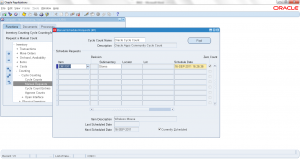11.4 Approve Cycle Count Entries
- Form Application: Inventory
- Form Name: INVAMCAP
- Form Path: /oracle/apps/r12/visr12/apps/apps_st/appl/inv/12.0.0/forms/US/INVAMCAP.fmx
Cycle count process is periodic schedule inventory counting and verification process. Once cycle count is setup it can be scheduled to run automatically based on ABC class and count frequency. Then actual physical counting happens and results of counting is captured in system. Based on cycle count setup, if quantity/value variance is beyond the limits then approval may be required.
Navigation: Inventory responsibility -> Counting -> Cycle Counting -> Approve Counts
- Select the ‘Cycle Count’ name from the drop down
- Click ‘Find’, choose ‘Yes’ when prompted with ‘Query counts pending approval only’
- Verify the actual count quantity, system quantity and variance.
- Decide if the variance can be approved or further investigation/recount is required.
- Select the ‘Approved’ radio button
Save the changes. Now variance is approved and system onhand inventory is adjusted with actual count quantity.