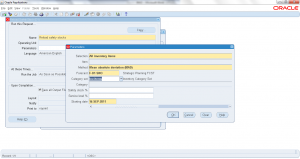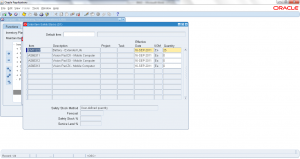7.1 Generate Safety Stock Automatically
Safety Stocks are buffer inventory that is kept to meet any fluctuations in demand. Safety Stock can be system generated or manually entered. System generated safety stock can be based on percentage of total demand.
Navigation: Inventory responsibility -> Planning -> Safety Stock Update
Concurrent program ‘Reload Safety Stock’ opens up, enter the parameters.
- Selection: Specific item or all items
- Item: Enter item for specific item
- Method: Safety stock calculation method
- Forecast: Forecast that should be used for safety stock calculation
- Category Set: Specific category set of that items to calculate safety stock
- Safety Stock %: Percentage of safety stock
- Service Level %: Percentage of service level
- Starting Date: Effective date since safety stock is activated
Submit the request. Once concurrent request finishes you can view the calculated safety stocks by opening the safety stock screen.