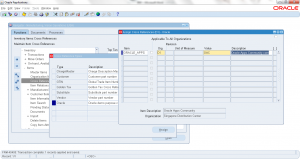2.5 Item Cross References
- Form Application: Inventory
- Form Name: INVIDXRT
- Form Path: /oracle/apps/r12/visr12/apps/apps_st/appl/inv/12.0.0/forms/US/INVIDXRT.fmx
Item Cross-References allow to reference an item with a different name. First you need to define cross-reference type (i.e. purpose for which cross-reference is setup) and associate with a cross-reference item number. Most common use of referencing is linking with legacy system. While migrating to Oracle you have new item numbers, then you can reference new oracle number with legacy item number as cross-reference. Item cross-references will help in reporting as well.
Navigation: Inventory responsibility -> Items -> Cross-reference Types
- Enter new cross-reference name
- Enter new cross-reference description
- If you would like to use existing cross-reference, click on it.
- Save the changes
- Click on ‘Assign’ button
- Enter the Oracle Item
- Check ‘Applicable to all’ or uncheck and enter specific inventory organization.
- Enter cross-reference value in ‘Value’ field.
- Save the changes.