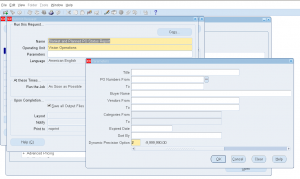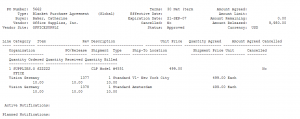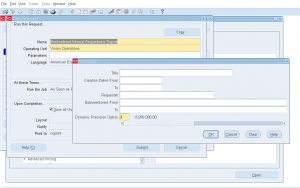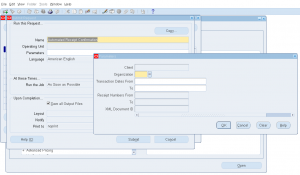Blanket and Planned PO Status Report
Report Short Code: POXPOBPS
Report Name: Blanket and Planned PO Status Report
Module: Oracle Purchasing
Report Summary: This report shows the current status of all Planned purchase orders and Blanket Purchase Orders. It doesn’t show the Standard Purchase Orders, Blanket Release information.
Navigation: Oracle Purchasing -> Reports -> Run -> Select Report Name as ‘Blanket and Planned PO Status Report’
Report Parameters:
- Title
- PO Numbers From
- To
- Buyer Name
- Vendors From
- To
- Categories From
- To
- Expired Date
- Sort By
- Dynamic Precision Option
Report Output:
Report output shows Blanket and Planned PO status.