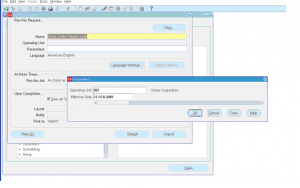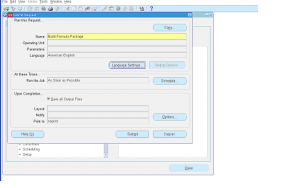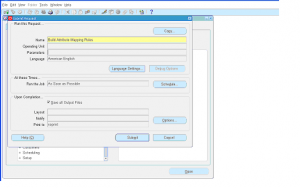Cross Order Volume Load
Cross Order Volume load is a pre-requisite request to run cross-order volume report.
Cross order volume report lists out the order volume information for each item/custom/period, this data is extracted from cross order volume tables which is populated by cross order volume load. This program maintains the data based on list price (not the actual selling price). This report uses 3 profile options.
- QP: Cross order volume period 1
- QP: Cross order volume period 2
- QP: Cross order volume period 3
This profile maintains the number of days each cross volume period is. If period1 is 10 days then from the parameter effective date it calculates the date range for cross volume period 1.
Navigation:
Oracle Advanced pricing responsibility -> Reports -> Run Reports -> Select Report name as ‘Cross Order volume load’ -> Enter the parameters.
Report Parameters:
- Operating Unit:
- Effective Date: Effective date is used to determine the date range for cross volume period based on cross volume period profile option.
Click ‘OK to submit the request. Navigate to menu bar -> View -> Requests to view the status of the request. This request doesn’t generate any output.