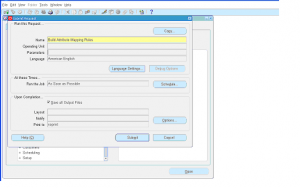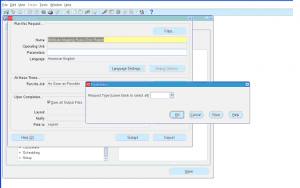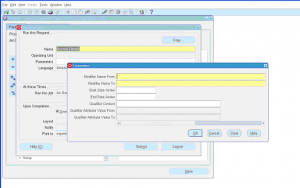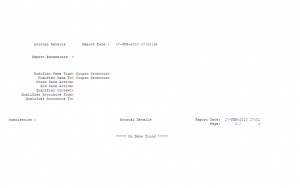Build Attribute Mapping Rules Request
Build Attribute Mapping Rules is a concurrent request that processes all the attributes rules setup in pricing into BUILD_CONTEXTS API. Running this request is a pre-requisite before we start using attribute based pricing. Oracle pricing API internally uses this to derive the pricing info. Run this program every time you add/change the pricing attributes. This request logic is based on profile option ‘QP: Build Attribute Mapping Options’, if it set to ‘YES’ then all active attributes are considered, if it is ‘NO’ the both active and inactive attributes are considered.
Navigation:
Oracle Advanced pricing responsibility -> Reports -> Run Reports -> Select Report name as ‘Build Attribute Mapping Rules’ -> Enter the parameters.
Report Parameters:
This request don’t have any parameters.
Click ‘OK to submit the request. Navigate to menu bar -> View -> Requests to view the request output.