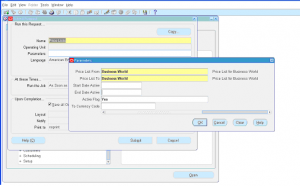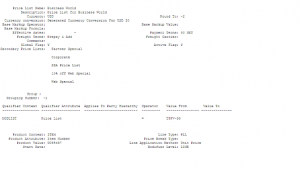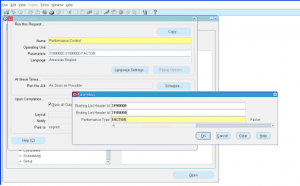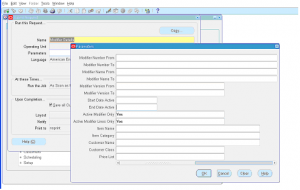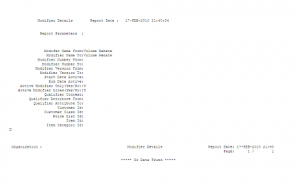Price Lists Report
Report Name: Price Lists Report
Report Short Code: QPXPRCST
Module: Oracle Advanced Pricing
Price Lists Report prints out the price list information for a given parameters. Output shows both the price list header details and price list line details.
Navigation:
Oracle Advanced pricing responsibility -> Reports -> Run Reports -> Select Report name as ‘Price Lists’ -> Enter the parameters.
Report Parameters:
- Price List From:
- Price List To:
- Start Date Active:
- End Date Active:
- Active Flag:
- To Currency Code:
Click ‘OK to submit the request. Navigate to menu bar -> View -> Requests to view the request output.
Report Output: