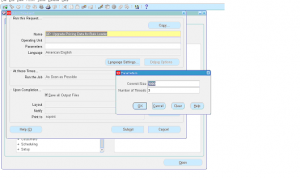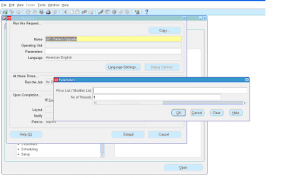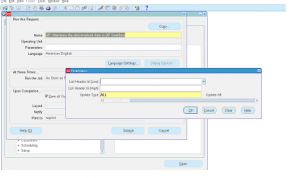QP Upgrade Pricing Data for Bulk Loader
Report Name: QP: Upgrade Pricing Data for Bulk Loader
Report Short Code: QP_BLK_LOAD_UPG_HDR_MGR
Module: Oracle Advanced Pricing
Report Description:
This concurrent program prepares the data for price bulk updating.
Navigation:
Oracle Advanced pricing responsibility -> Reports -> Run Reports -> Select Report name as ‘QP: Upgrade Pricing Data for Bulk Loader’ -> Enter the parameters.
Report Parameters:
- Commit Size:
- Number of Threads:
Click ‘OK to submit the request. Navigate to menu bar -> View -> Requests to view the request output.
Report Output:
- This request doesn’t generate any output.