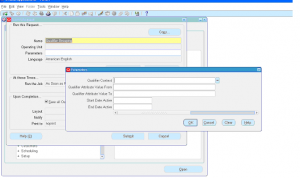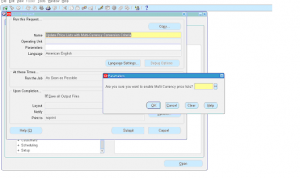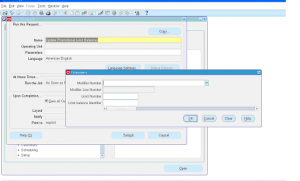Qualifier Grouping Report
Report Name: Qualifier Grouping
Report Short Code: QPXPRQFS
Module: Oracle Advanced Pricing
Report Description:
Qualifier Grouping Report is a standard oracle report in Oracle pricing module. This report generates the output that contain the complete qualifier group details and qualifier group conditions.
Navigation:
Oracle Advanced pricing responsibility -> Reports -> Run Reports -> Select Report name as ‘Qualifier grouping’ -> Enter the parameters.
Report Parameters:
- Qualifier Context:
- Qualifier Attribute Value From:
- Qualifier Attribute Value To:
- Start Date Active:
- End Date Active:
Click ‘OK to submit the request. Navigate to menu bar -> View -> Requests to view the request output.
Report Output: