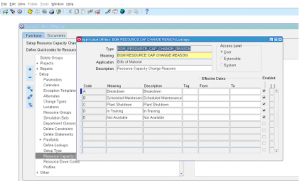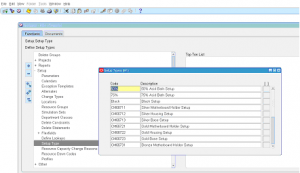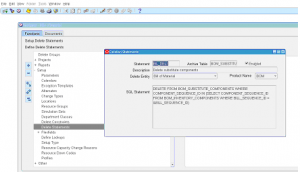Deletion statement is new functionality in R12. This functionality let you define specific data base tables from which the information will be deleted. It works along with deletion constraints. Deletion constraint determines the eligible BOMs for deletion, then deletion statement controls from which tables you would like to delete. With delete statements you can archive into a custom table to retain the data while still purging from main table.
There are seeded deletion statements, each business can setup their own custom deletion statements.
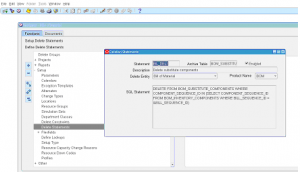
Navigate to BOM responsibility -> Setup -> Delete Statements
1 ) Click on new record to create a new delete statement
2 ) Enter ‘Deletion Statement’ name
3 ) Enter ‘Archive table’ into which you would like to archive.
4 ) Check the box ‘enabled’ to activate it.
5 ) Enter Description for more meaningful name
6 ) Select ‘Delete Entity’ as BOM, the same screen is used for setting deletion statements for other entities like Items, Routings, Component and Operation.
7 ) Enter SQL statement that needs to be executed to delete the BOM.