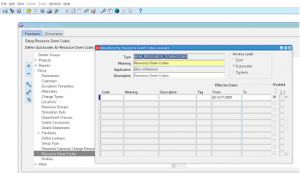Descriptive Flex fields are Oracle specific solution to offer additional attributes in different screens to capture customer information. Usually descriptive flex field name tells what screen this flex field is available. Eg. Department Class Information is a descriptive flex field (DFF) on Department Class Setup screen. Oracle Customers can use this to capture additional information they needed.
Before you capture any information DFF must be setup i.e. its context name and different fields and field validations.
Most of the costing related information is usually mapped to BOM module so you see Costing related DFF under BOM module.
Below are the list of DFFs available in Oracle Bills Of Material Module.
- Activity Cost Information
- Activity Information
- Activity Unit Information
- Alternate Information
- BOM Component User Attributes
- BOM Operation Resources
- Bill Of Material Information
- Bills Of Material Parameters Information
- BOM Structure User Attributes
- Calendar Information
- Calendar Workday Exception Information
- Component Base Attributes
- Component Display Options
- Component Information
- Cost Control Information
- Cost Group Information
- Cost Type Information
- Department Class Information
- Department Information
- Department Overhead Information
- Department Resource Information
- Department Resource Shift Information
- Exception Set Information
- Exception Template Dates
- Item Cost Information
- Operation Display Options
- Operation Information
- Operation Resources
- Order Entry Information
- Parent Item Selection Criteria
- Periodic Item Cost
- Primary Information
- Reference Designator Information
- Resource Change Information
- Resource Changeovers Information
- Resource Cost Information
- Resource Information
- Resource Setups Information
- Resource Tolerance Fences
- Routing Information
- Shift Information
- Shift Time Information
- Shift Workday Exception Information
- Sub Operation Resources
- Substitute Component Information