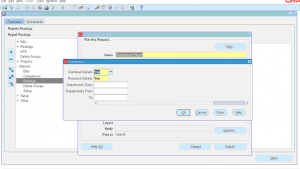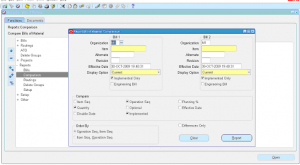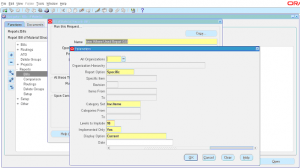Department Report
Department report prints out information related a given department.
It also prints resource and other overheads associated with a department.
Navigate to BOM responsibility -> Reports -> Routings -> Select Single Request -> Select name of the report as ‘Department Report’.
Enter the parameters
1 ) Overhead Details: Select YES or NO
2 ) Resource Details: Select YES or NO
3 ) Select department class to print all departments within a class.
4 ) Select Department From & To – to run for range of departments
Click OK and submit. Navigate to View -> Requests -> View output
Sample output screenshot is provided.