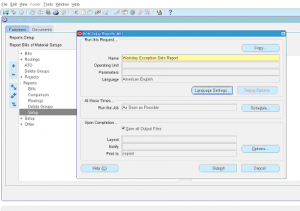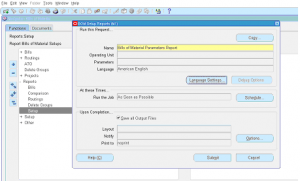Workday Exception Sets Report
Workday exception Sets Report prints out all exception sets information.
Exception sets are list of holidays, down times etc and it is usually assigned to a workday calendar.
Navigate to BOM responsibility -> Reports -> Setup -> Select Single Request -> Select name of the report as ‘Workday Exception Sets Report’.
This report doesn’t have any parameters.
Click OK and submit.
Navigate to View -> Request -> View Output to see the output.