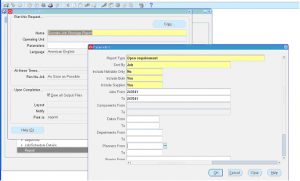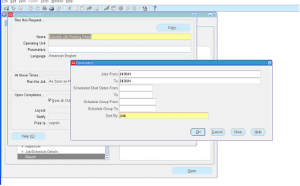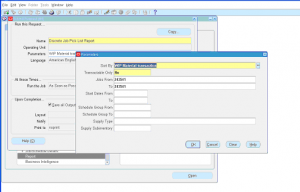Discrete Job Shortage Report
Discrete Job Shortage Report lists all potential shortages for a discrete job based on components required Vs components available on hand.
Navigation: WIP Super User -> Report -> Single Request -> Select report name as ‘Discrete Job Shortage Report’.
Report Parameters:
- Report Type
- Sort By
- Include Nettable Only
- Include Bulk
- Include Supplier
- Jobs From
- Jobs To
- Components From
- Components To
- Dates From
- Dates To
- Departments From
- Departments To
- Planners From
- Planners To
- Buyers From
- Buyers To
- Make Or Buy
- Requirement End Date
- Schedule Group
Click ‘Submit’ to launch the report request.
Navigate to View -> Requests -> Find the request -> Click on View Output
Report Output: