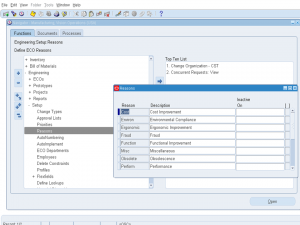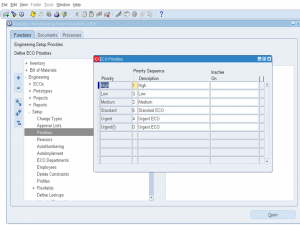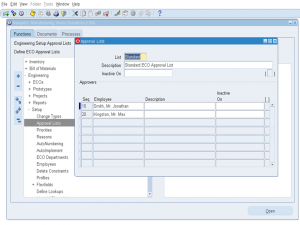7. ECO Reasons
ECO Reason Codes: ECO Reason Codes classify the reasons for making changes through ECO. Typically reason codes helps in management / operational reporting. ECO Reason codes are attached to ECOs when they are created.
Navigation: Engineering -> Setups -> ECO Reason Codes
1) Reason: Name of the ECO Reason code
2) Description: Meaningful description of the ECO Reasons.
3) Inactive on: End date of ECO Reason codes.