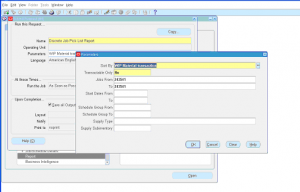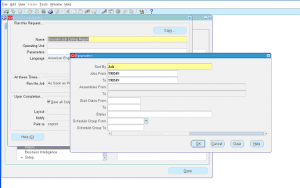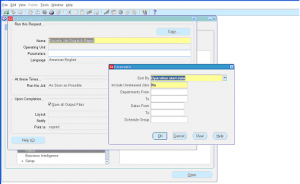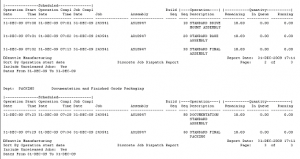Discrete Job Pick List Report
This is a pick slip report for a WIP job. Pick slip reports are primarily used to notify picker (person who handles material movement) what material to pick from which location and where to deliver. During discrete job manufacturing all push components must be issued to the job so the same material need to be picked from stores and delivered to the shop floor for consumption.
Navigation: WIP Super User -> Report -> Single Request -> Select report name as ‘Discrete Job Pick List Report’.
Report Parameters:
- Sort By
- Transactable Only
- Jobs From
- Jobs To
- Start Dates From
- Start Dates To
- Schedule Groups From
- Schedule Groups To
- Supply Type
- Supply Subinventory
Click ‘Submit’ to launch the report request.
Navigate to View -> Requests -> Find the request -> Click on View Output
Report Output: