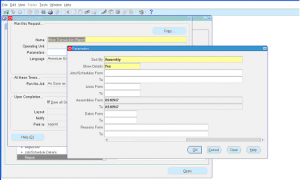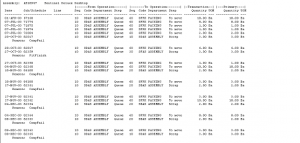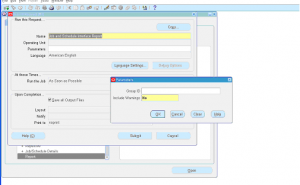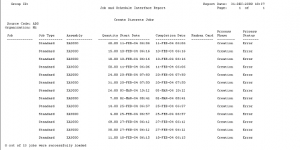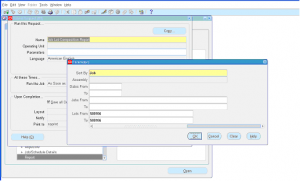Move Transaction Report
Move Transaction Report lists out all move transactions for a given discrete job. Move transactions used to capture progress of discrete job from one operation to next operation.
Navigation: WIP Super User -> Report -> Single Request -> Select report name as ‘Move Transaction Report’
Report Parameters:
- Sort By
- Show Details
- Jobs/Schedules From
- Jobs/Schedules To
- Lines From
- Lines To
- Assemblies From
- Assemblies To
- Dates From
- Dates to
- Reasons From
- Reasons To
Click ‘Submit’ to launch the report request.
Navigate to View -> Requests -> Find the request -> Click on View Output
Report Output: