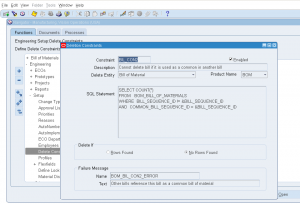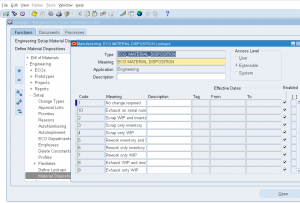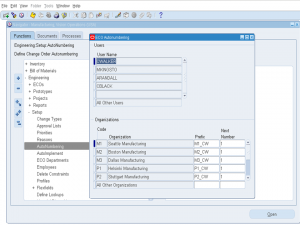10. ECO Deletion Constraints
Deletion Constraints are additional rules that system validates before deleting any master objects like ITEMs, BOMs, ROUTINGs and ECOs.
Some deletion constraints are seeded (comes out of box), each business can add/impose additional constraints.
Navigation: Engineering -> Setups -> Deletion Constraints
1) Constraint: Name of the deletion constraint
2) Description: Meaningful description of the deletion constraint
3) Delete Entity: Select the object to be deleted, Eg. Items, Boms, Routings, ECOs
4) SQL Statement: Validation logic that system should execute before deletion
5) Delete if: You can select either “No Rows found” or “Rows found”, this is based on SQL statement written above.
6) Failure Message: If deletion constraint met and can’t be deleted, then what should be the message to be displayed.