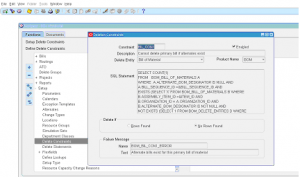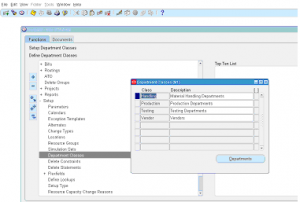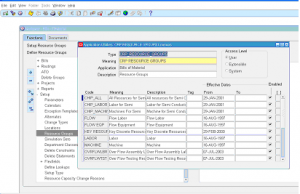BOM Deletion Constraints Setup
BOM Deletion constraints are validation rules performed while deleting/purging a BOM from system records. There are many seeded/default validation rules Oracle performs however this setup allows any additional rules specific to your business you would like to have. You need to have some SQL & Oracle database table structure knowledge to define this setup.
Navigate to BOM responsibility -> Setup -> Delete Constraints
1 ) Click on new record to create a new delete constraint
2 ) Enter Deletion Constraint name
3 ) Check the box ‘enabled’ to activate it.
4 ) Enter Description for more meaningful name
5 ) Select ‘Delete Entity’ as BOM, the same screen is used for setting deletion constraints for other entities like Items, Routings, Component, Operation
6 ) Enter SQL statement that needs to be validated while deletion of a BOM.
7 ) Select the radio button whether to delete when ‘rows found’ or ‘no rows found’
8 ) Enter failure message & text if there is any error while executing this constraint.