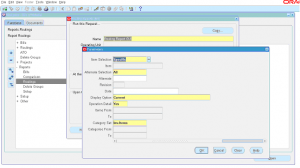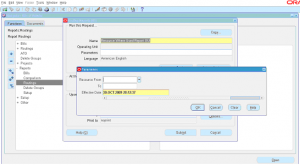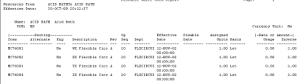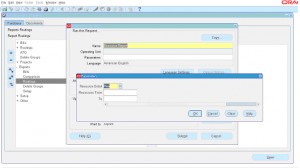Routing Report GUI
Routing report prints out all information related to a Routing. Routing consists of operation sequences, department & resources, this report prints all this information.
Navigate to BOM responsibility -> Reports -> Routings -> Select Single Request -> Select name of the report as ‘Routing Report GUI’.
Select necessary parameters like Items, category sets, categories etc.
Click OK and submit to launch concurrent request.
Navigate to View -> Requests -> View output.
Sample output screenshot is provided.