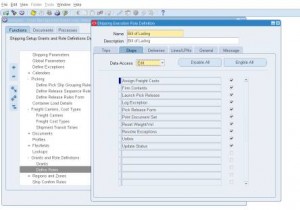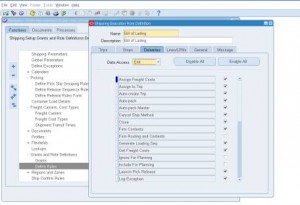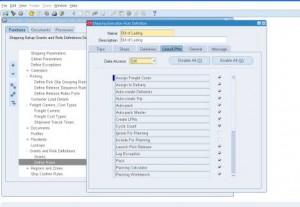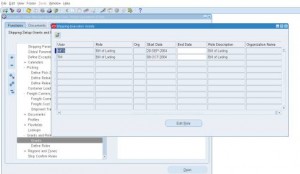Shipment Execution Role Setup
Setup: Shipping Execution Role Definition
Setup Short Code: WSHFRUGD
Module: Oracle Shipping
Setup Navigation: Shipping super user responsibility -> Shipping -> Setup -> Grants and Role definitions -> Roles.
Setup Description: This setup let you define the Roles and privileges allowed for each role.
TRIPS tab:
Check/Uncheck to grant/remove the privileges
- Assign Freight Costs
- Firm Routing
- Firm Routing and Contents
- Ignore For Planning
- Include For Planning
- Launch Pick Release
- Log Exception
- Pick Release Form
- Print Document Set
- Print Master BOL
- Remove Consolidation Delivery
- Reset Weight/Vol
- Resolve Exceptions Form
- Ship Confirm
- Unassign All Deliveries
- Unfirm
STOPS tab:
- Assign Freight Costs
- Firm Contents
- Launch Pick Release
- Log Exception
- Pick Release Form
- Print Document Set
- Reset Weight/Vol
- Resolve Exceptions
- Unfirm
- Update Status
DELIVERIES tab:
- Assign Freight Costs
- Assign to Trip
- Auto-create Trip
- Auto-pack
- Auto-pack Master
- Cancel Ship Method
- Close
- Firm Contents
- Firm Routing and Contents
- Generate Loading Seq
- Get Freight Costs
- Ignore For Planning
- Include For Planning
- Launch Pick Release
- Log Exception
- Pick Release Form
- Pick and Ship
- Pick,Pack and Ship
- Print BOL
- Print Document Set
- Print Pack Slip
- Re-open
- Reset Weight/Vol
- Resolve Exceptions Form
- Select Carrier
- Send Outbound Message
- Ship Confirm
- UPS Address Validation
- UPS Rate and Service
- UPS Time in Transit
- Unassign from Trip
- Unfirm
- View Consolidation Delivery
- View Message History
- View Shipping Status
LINES/LPNs tab:
- Assign Freight Costs
- Assign to Delivery
- Auto-create Deliveries
- Auto-create Trip
- Auto-pack
- Auto-pack Master
- Create LPNs
- Cycle Count
- Ignore For Planning
- Include For Planning
- Launch Pick Release
- Log Exception
- Pack
- Packing Calculator
- Packing Workbench
- Pick Release Form
- Pick and Ship
- Pick,Pack and Ship
- Reset Weight/Vol
- Resolve Exceptions Form
- Split Line
- UPS Address Validation
- UPS Rate and Service
- UPS Time in Transit
- UPS Tracking
- Unassign from Delivery
- Unpack
GENERAL tab:
- Configure Buttons
- Configure Regions
MESSAGE tab: