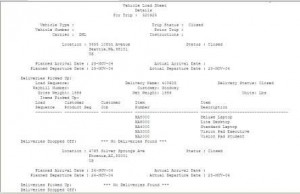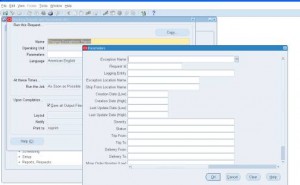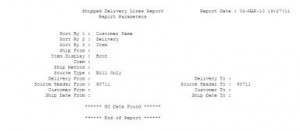Vehicle Load Sheet Details
Report: Vehicle Load Sheet Details Report
Report Short Code: WSHRDVLD
Module: Oracle Shipping
Report Navigation: Shipping super user responsibility -> Shipping -> Reports and Documents -> Select the report name as ‘Vehicle Load Sheet Details’ -> Enter parameters.
Report Description: Vehicle load sheet details report prints the order in which item must be loaded into a truck/vehicle, apart from sequence this report prints the trip stop related information. This report is always printed against a trip.
Report Parameters:
- Trip
Report Output: