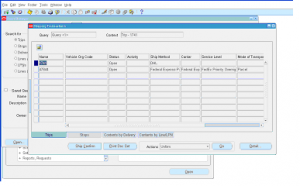Print Document Set for a Trip
Transaction: Print Document Set for a Trip
Transaction form code: WSHFSTRX
Module: Oracle Shipping
Description:
Shipping often involves generating lot of shipping documents that must go along with shipment to the customer. Using ‘Print Document Set for a Trip’ function on shipping transaction query workbench you can generate the documents prior to shipment. Some of the documents that can be printed are pick slip, pack slip, commercial invoice, bill of lading etc
Navigation:
Shipping super user responsibility -> Shipping -> Shipping -> Transactions