Global Transaction Purge Request
- Type: Report
- Name: Global Transaction Purge
- Short Code: INVGTPG
Global Transaction Purge concurrent program purges inventory transactions across multiple inventory organizations within a given hierarchy. Based on purge date, all old transactions prior to this date will get purged. Please remember purging is a permanent deletion from data base, please take back up prior to purging.
Navigation:
Inventory Super User -> Reports -> Transactions -> Select Name of the report ‘Global Transactions Purge’ -> Enter parameters -> Click OK -> Click Submit.
Parameters:
- Hierarchy Origin
- Hierarchy
- Purge Date
- Purge Name
- Request Limit
Output:
Navigate to top menu -> View -> Requests -> Find -> Click on ‘View Log’ to see the concurrent request log -> Click on ‘View Output’ to see the request output.








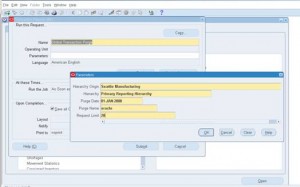
Leave a reply