Consigned Inventory Diagnostics Request
Name: Consigned Inventory Diagnostics
Short Code: INVCCIDP
Type: Report
Module: Oracle Inventory
Consigned Inventory Diagnostics concurrent request identifies the potential errors with consuming consigned inventory and billing, it can also send notification of those errors and recommended action.
Navigation:
Inventory Super User -> Reports -> Transactions -> Select Name of the report ‘Consigned Inventory Diagnostics’ -> Enter parameters -> Click OK -> Click Submit.
Parameters:
- Send notifications
- Resend notification days
Output:
Navigate to top menu -> View -> Requests -> Find -> Click on ‘View Log’ to see the concurrent request log -> Click on ‘View Output’ to see the request output.
1) Consigned Inventory Diagnostics Request
Type: Report
Name: Consigned Inventory Diagnostics
Short Code: INVCCIDP
Consigned Inventory Diagnostics concurrent request identifies the potential errors with consuming consigned inventory and billing, it can also send notification of those errors and recommended action.
Navigation: Inventory Super User -> Reports -> Transactions -> Select Name of the report ‘Consigned Inventory Diagnostics’ -> Enter parameters -> Click OK -> Click Submit.

Parameters:
Send notifications
Resend notification days
Output:
Navigate to top menu -> View -> Requests -> Find -> Click on ‘View Log’ to see the concurrent request log -> Click on ‘View Output’ to see the request output.








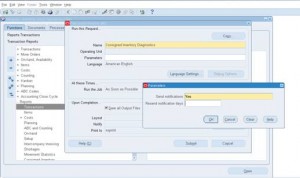
Leave a reply