Diagnostics List Line Details Report
Diagnostic List Line report helps to trouble shoot pricing related issues. This report mainly used by support team or Oracle support team often requests the output of this request to resolve the Service Requests (SR) logged.
Navigation:
Oracle Advanced pricing responsibility -> Reports -> Run Reports -> Select Report name as ‘Diagnostics: List Line Details Report’ -> Enter the parameters.
Report Parameters:
- List_line_id: Provide the price list line id.
Click ‘OK to submit the request. Navigate to menu bar -> View -> Requests to view the request output.








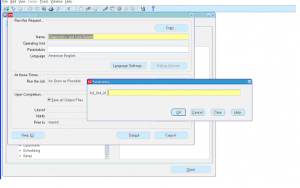
Leave a reply