Resource Performance Report
Resource performance report provides the efficiency of resources by each department. This will be helpful for analyzing the low performing resources and root causes for improving the shop floor efficiency.
Navigation: WIP Super User -> Report -> Single Request -> Select report name as ‘Resource Performance Report’
Report Parameters:
- Resources From
- Resources To
- Departments From
- Departments to
- Job/Schedule Active Dates From
- Job/Schedule Active Dates to
- Minimum Efficiency
- Maximum Efficiency
Click ‘Submit’ to launch the report request.
Navigate to View -> Requests -> Find the request -> Click on View Output
Report Output:








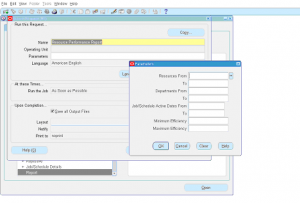
Leave a reply