Expense Job Value Report
Employee rates listing report provides the employees and their hourly charges. Any time spent by the employees (resources) is charged to discrete job for valuation. This report gives the current hourly rates setup for each employee.
Navigation: WIP Super User -> Report -> Single Request -> Select report name as ‘Expense Job Value Report’
Report Parameters:
- Sort By
- Report Type
- Period Start Date
- Period Close Date
- Classes From
- Classes To
- Jobs From
- Jobs To
- Status
- Assemblies From
- Assemblies To
Click ‘Submit’ to launch the report request.
Navigate to View -> Requests -> Find the request -> Click on View Output
Report Output:








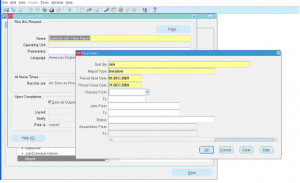
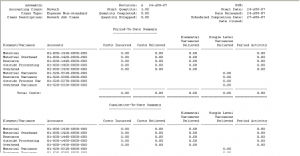
Leave a reply