Discrete Job Dispatch Report
Discrete job dispatch report gives you the list of Jobs that needs to be completed. This report is of great help to shop floor people to view their backlog of orders and to work on prioritizing.
Navigation: WIP Super User -> Report -> Single Request -> Select report name as ‘Discrete Job Dispatch Report’.
Report Parameters:
- Sort By
- Include unreleased Jobs
- Departments From
- Departments To
- Dates From
- Dates To
- Schedule Group
Click ‘Submit’ to launch the report request.
Navigate to View -> Requests -> Find the request -> Click on View Output
Report Output:








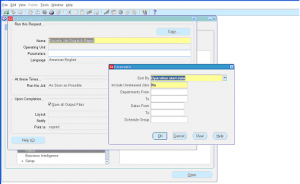
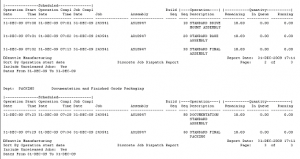
Leave a reply